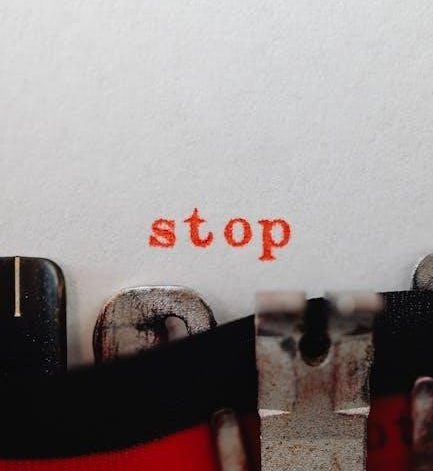The Baofeng UV-5R is a popular dual-band FM transceiver known for its affordability and versatility. Widely used by hobbyists and professionals, it offers wide band coverage and customizable settings, making it a favorite for communication enthusiasts worldwide. Its compact design and user-friendly interface provide an excellent starting point for newcomers to two-way radio operations.
1.1 Overview of the Baofeng UV-5R
The Baofeng UV-5R is a dual-band FM transceiver designed for reliable communication. It operates on VHF (136-174 MHz) and UHF (400-520 MHz) frequencies, offering both wide and narrow bandwidth options. Compact and portable, the radio features a user-friendly interface with a backlit display and intuitive controls. It supports VFO (Variable Frequency Oscillator) and memory modes, allowing users to manually input frequencies or store up to 128 channels. The device also includes a built-in flashlight and SOS emergency feature, making it versatile for outdoor and emergency use. Its compatibility with a wide range of accessories, such as earpieces and charging bases, enhances functionality. Popular among preppers, outdoor enthusiasts, and professionals, the UV-5R is renowned for its affordability, durability, and ease of use.
1.2 History and Popularity of the Device
The Baofeng UV-5R was first introduced in 2012 and quickly gained popularity due to its affordability, versatility, and ease of use. It became a favorite among amateur radio enthusiasts, preppers, and professionals seeking reliable communication. Its widespread adoption led to a community-driven ecosystem, with numerous user-created guides and resources available online. The device’s popularity stems from its dual-band functionality, programmable features, and compatibility with a variety of accessories. Despite its budget-friendly price, the UV-5R is known for its durability and performance, making it a go-to choice for both casual and serious users. Its enduring popularity has solidified its place as one of the most recognizable and trusted radios in its class.

Safety Information
Always read the manual before use. Avoid exposure to moisture and extreme temperatures. Use original accessories to prevent damage. Handle with care to ensure safe operation and compliance with local regulations.
2.1 General Safety Precautions
Thank you for purchasing the Baofeng UV-5R. To ensure safe and proper use, avoid exposure to moisture, extreme temperatures, and physical stress. Handle the device with care to prevent damage. Always use original or compatible accessories to maintain performance and safety. Turn off the radio in sensitive environments like hospitals or airplanes. Keep the device out of reach of children and follow local regulations for radio usage. Regularly inspect the antenna and battery for damage. Avoid prolonged use near flammable materials. Store the UV-5R in a dry, cool place when not in use. For optimal performance, use the provided charger and avoid overcharging. Adhere to these guidelines to ensure safe operation and longevity of your Baofeng UV-5R.
2.2 Handling and Storage Guidelines
Handle the Baofeng UV-5R with care to prevent damage. Avoid exposing the device to moisture, extreme temperatures, or physical stress. Store the radio in a dry, cool place when not in use. Use the original packaging or a protective case to prevent scratches and damage. Keep the antenna clean and avoid bending or twisting it excessively. When storing for extended periods, remove the battery to prevent leakage. Use only the provided charger to avoid damage to the battery or device. Clean the UV-5R regularly with a soft cloth to maintain performance. Ensure all accessories are securely connected to avoid signal loss. Proper handling and storage will ensure optimal performance and extend the lifespan of your Baofeng UV-5R.

Features and Specifications
The Baofeng UV-5R is a dual-band FM transceiver with 128 memory channels, CTCSS/DCS tone support, and a built-in flashlight. It features a durable design, LCD display, and programmable keys for enhanced functionality.
3.1 Key Features of the Baofeng UV-5R
The Baofeng UV-5R is a dual-band FM transceiver supporting VHF (136-174 MHz) and UHF (400-520 MHz) frequencies. It features a high-resolution LCD display, flashlight functionality, and 128 memory channels for storage. The radio supports CTCSS and DCS tone settings, allowing users to filter communications and manage group calls effectively. Its dual-watch function enables monitoring of two frequencies simultaneously, enhancing operational flexibility. The UV-5R also includes programmable keys, voice scrambling for secure conversations, and a built-in SOS emergency alert system. The device is powered by a 1800mAh lithium-ion battery, offering extended use on a single charge. These features make it a versatile and reliable choice for both amateur radio enthusiasts and professional users.
3.2 Technical Specifications
The Baofeng UV-5R operates on dual-band frequencies, covering VHF (136-174 MHz) and UHF (400-520 MHz) with a channel spacing of 25 kHz. It offers 128 memory channels and supports both CTCSS and DCS tone systems for selective calling. The radio is equipped with a 1800mAh lithium-ion battery, providing up to 12 hours of continuous use. It features a high-resolution LCD display, flashlight functionality, and a built-in SOS emergency alert. The UV-5R supports dual-watch mode, allowing simultaneous monitoring of two frequencies. The device weighs approximately 250 grams and measures 100mm x 52mm x 35mm, making it compact and portable. Its durable design ensures reliability in various operational environments, catering to both amateur and professional communication needs.
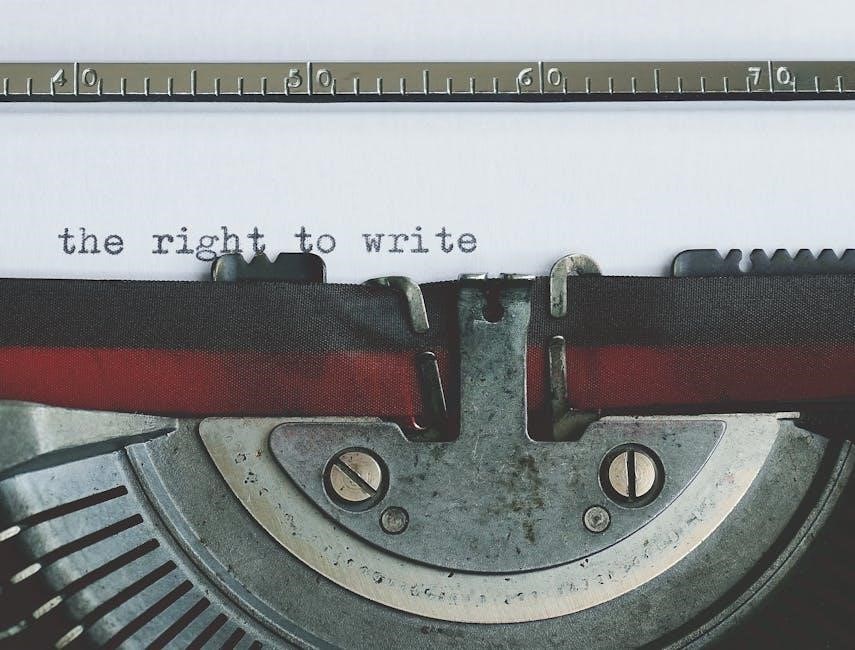
Getting Started with the Baofeng UV-5R
Unbox and familiarize yourself with the device, including the radio, antenna, battery, and charger. Ensure all components are included and in good condition before initial setup.
4.1 Unboxing and Initial Setup
When you unbox the Baofeng UV-5R, you’ll find the radio, antenna, battery, charger, and user manual. Inspect all components for damage and ensure they are included. Start by attaching the antenna securely to the SMA connector. Next, install the battery by aligning the contacts and sliding it into place until it clicks. Plug in the charger and allow the battery to charge fully before first use. Once charged, power on the device and familiarize yourself with the basic controls. Read the manual to understand safety precautions and initial setup steps, such as setting the time and date or adjusting display settings. This initial setup ensures smooth operation and prepares you for further customization.
4.2 Charging the Battery
To charge the Baofeng UV-5R, use the provided charger and adapter. Connect the charger to a power source and insert the battery into the charging dock. The LED indicator will turn red during charging and green when fully charged. Charging typically takes 3-4 hours. Avoid overcharging, as it can reduce battery life. If using the radio while charging, ensure the battery is properly seated to prevent damage. For extended use, consider charging via USB or a car adapter for convenience. Always store the battery in a cool, dry place when not in use to maintain its health and performance. Proper charging habits are essential for maximizing the lifespan of your Baofeng UV-5R.
4.3 Basic Controls and Buttons
The Baofeng UV-5R features an intuitive layout with essential controls for easy operation. The PTT (Push-to-Talk) button on the side allows for quick voice transmission. The volume knob adjusts the speaker’s sound level, while the UP and DOWN arrows navigate frequencies or menu options. The Menu button accesses settings, and the Exit/Back button returns to the previous screen. The Power button turns the device on/off and cycles through power levels. Dual-band operation is managed via the BAND button, and the SCAN button enables frequency scanning. Understanding these controls is crucial for efficient use of the Baofeng UV-5R, ensuring smooth communication and navigation through its features.

Menu Navigation and Settings
The Baofeng UV-5R menu offers a structured interface for adjusting settings like CTCSS/DCS tones, squelch levels, and channel configurations. Explore options to customize your communication experience effectively.
5.1 Understanding the Menu Structure
The Baofeng UV-5R menu system is intuitive and hierarchical, allowing users to navigate through various settings efficiently. Access the menu by pressing the MENU button, then use the UP and DOWN arrows to scroll through options. Each menu item is numbered for easy reference. Key sections include basic settings like squelch, volume, and backlight adjustments, as well as advanced features such as CTCSS/DCS tone configurations and channel settings. Submenus enable detailed customization, such as setting duplex modes or adjusting transmit power. The menu also provides access to diagnostic tools and system updates. To save changes, press the MENU button again. Familiarizing yourself with the menu structure is essential for maximizing the radio’s functionality. Refer to the manual for a complete list of menu options and troubleshooting tips.
5.2 Basic Menu Settings
The Baofeng UV-5R offers a variety of basic menu settings to tailor your communication experience. Adjust the squelch to reduce background noise, set the volume for optimal audio clarity, and enable the backlight for better visibility in low-light conditions. The VOX (Voice Operated Transmission) feature allows hands-free operation, while the keyboard lock prevents accidental setting changes. These settings are accessed through the menu system and can be customized to suit your preferences. Properly configuring these options ensures smooth and efficient radio operation. Refer to the manual for detailed instructions on adjusting each setting and optimizing your device’s performance for everyday use. Regularly reviewing these settings can enhance your overall communication experience with the UV-5R.
5.3 Advanced Menu Features
The Baofeng UV-5R’s advanced menu features provide enhanced customization for experienced users. The CTCSS and DCS tone settings allow for selective calling and group communication, ensuring only intended signals are received. The scanning modes enable efficient monitoring of multiple frequencies, while the priority channel feature highlights important channels. Users can also adjust the transmit power to balance range and battery life. Additionally, the emergency alarm function sends a distress signal, and the DSP (Digital Signal Processing) improves audio clarity. These advanced settings offer greater control over communication, making the UV-5R versatile for various applications. Exploring these features can significantly enhance your communication experience and adaptability in different scenarios. Always refer to the manual for detailed guidance on optimizing these settings.

Programming the Baofeng UV-5R
Programming the Baofeng UV-5R allows users to customize channel settings, tones, and frequencies. Using VFO mode, you can manually input frequencies and save them to memory channels. The device supports CTCSS and DCS tones for secure communication. Programming can be done directly on the radio or via software, offering flexibility for both beginners and advanced users. This feature ensures personalized communication settings, making the UV-5R adaptable to various operating needs and environments.
6.1 Programming Using VFO Mode
Programming the Baofeng UV-5R using VFO (Variable Frequency Oscillator) mode allows manual entry of frequencies directly from the keypad. To start, press the VFO/MR button to enter VFO mode. Select the desired band (VHF or UHF) using the A/B button. Enter the frequency using the numeric keypad, and adjust the offset if necessary. Use the UP and DOWN arrows to fine-tune the frequency. Once set, press the MENU button to access the save function, then navigate to MEMORY and select an empty channel to store the frequency. This method is ideal for quick setup and customization of communication channels. Ensure all settings comply with local regulations before transmission.
6.2 Saving Channels to Memory
To save a channel to memory on the Baofeng UV-5R, start by ensuring the radio is in VFO mode. Select the desired band using the A/B button. Enter the frequency using the keypad and adjust settings like offset and tone (CTCSS/DCS) as needed. Press the MENU button, then scroll to MEMORY and select SAVE. Choose an empty channel number or overwrite an existing one. Confirm the save by pressing the EXIT button. This process allows quick access to frequently used frequencies. Ensure all saved channels comply with local regulations before use. Properly saved channels enhance efficiency and streamline communication operations. Always verify settings before transmission to maintain optimal performance.
6.3 Using CTCSS and DCS Tones
The Baofeng UV-5R supports CTCSS (Continuous Tone-Coded Squelch System) and DCS (Digital Coded Squelch) tones for secure and group-based communication. To set tones, navigate to the MENU and select CTCSS/DCS. Choose between tone or code settings. For CTCSS, pick from 38 tones, while DCS offers 83 codes. These settings ensure only intended users receive transmissions. When using tones, it reduces unwanted signals, enhancing privacy. Encode tones during transmission to match receiving radios. Proper tone configuration is essential for seamless communication within groups. Always test settings to ensure compatibility with other devices. Using tones effectively minimizes interference, making communication clearer and more efficient. Refer to the tone charts in the manual for precise code selection.

Operating the Baofeng UV-5R
Mastering the Baofeng UV-5R involves understanding its transmission, reception, and scanning capabilities. Use the dual-watch function to monitor two channels simultaneously, enhancing communication efficiency in various situations.
7.1 Transmission and Reception Basics
Mastering the fundamentals of transmitting and receiving on the Baofeng UV-5R is essential for effective communication. To transmit, press the PTT (Push-to-Talk) button, speak clearly into the microphone, and ensure the antenna is fully extended for optimal range. For reception, adjust the volume using the volume knob to achieve a clear signal. The radio supports CTCSS and DCS tones, enabling private communication on shared frequencies. Use the menu to set these tones for specific channels. Always monitor signal strength and adjust the antenna orientation for better reception. Regularly test transmission and reception to ensure proper operation and make adjustments as needed for reliable communication.
7.2 Scanning and Monitoring Frequencies
The Baofeng UV-5R allows users to scan and monitor frequencies efficiently. To initiate a scan, press the SCAN button until the display shows “SCAN.” The radio will automatically search for active frequencies within the selected range. You can customize scanning by setting start and end frequencies or selecting pre-programmed channels. Use the menu to enable or disable specific channels from the scan list. For monitoring, switch to VFO mode and manually tune into a frequency using the up/down arrows. The radio also supports priority scanning, allowing you to monitor a primary channel while scanning others. Adjust squelch settings to filter out weak signals and ensure clear communication. Regularly update your scan list to reflect changing frequency usage.
7.3 Using Dual Watch Function
The Dual Watch function on the Baofeng UV-5R enables simultaneous monitoring of two frequencies. To activate it, press the MENU button, navigate to the “Dual Watch” setting, and enable it. The radio will then alternate between the two selected channels, prioritizing incoming signals on the first channel. Use the arrow keys to choose the primary and secondary frequencies. This feature is ideal for staying connected on multiple networks or monitoring emergency channels while communicating on another. Note that transmission will only occur on the active channel, so ensure you’re on the correct frequency before transmitting. The Dual Watch function enhances situational awareness but may reduce battery life due to increased power usage. For optimal performance, use an external antenna when monitoring critical frequencies.

Accessories and Compatibility
The Baofeng UV-5R supports various accessories, including chargers, antennas, and headsets, enhancing functionality. It is compatible with other Baofeng models, offering versatile communication solutions for users.
8.1 Compatible Accessories
The Baofeng UV-5R is compatible with a wide range of accessories, including chargers, antennas, headsets, and batteries. These accessories enhance functionality and customization. The radio supports both original Baofeng-branded items and third-party alternatives, offering flexibility for users. Popular options include high-gain antennas for improved signal strength, long-lasting batteries for extended use, and hands-free headsets for convenience. Additionally, car chargers and programming cables are available for seamless integration with vehicles and computers. These accessories ensure the UV-5R remains versatile and adaptable to various communication needs, whether for personal or professional use.
8.2 Using the Baofeng UV-5R with Other Devices
The Baofeng UV-5R can be seamlessly integrated with various devices to enhance its functionality. By connecting it to a computer using a programming cable, users can easily update software or customize settings. The radio is also compatible with external speakers and microphones, improving communication clarity in noisy environments. Furthermore, it can be paired with other Baofeng models, allowing for synchronized channel settings and efficient group communication. With the appropriate adapters, the UV-5R can be used in vehicles, making it a versatile option for both portable and fixed installations. This adaptability ensures the radio remains a reliable tool for diverse communication scenarios.

Troubleshooting Common Issues
The Baofeng UV-5R may experience issues like poor reception or battery drain. Ensure proper antenna connections and charge the battery fully. Resetting the device often resolves software glitches, restoring optimal functionality and communication clarity.
9.1 Resolving Battery and Charging Problems
If the Baofeng UV-5R fails to charge or the battery drains quickly, ensure the charger and cable are functioning properly. Clean the battery contacts and charging dock to remove dirt or corrosion. Use only the original or compatible chargers to avoid damage. If issues persist, reset the device by pressing and holding the menu button while turning it on. Allow the battery to charge fully before use. Monitor battery health by avoiding overcharging or extreme temperatures. If problems continue, consider replacing the battery or contacting support for assistance. Regular maintenance and proper handling can extend the lifespan of the battery and ensure reliable performance.
9.2 Fixing Communication and Reception Issues
If experiencing poor communication or reception, ensure the antenna is securely attached and undamaged. Check signal strength and move to an area with better coverage. Verify that CTCSS/DCS tones are correctly set for both transmission and reception. Adjust the volume to an optimal level and ensure squelch settings are not too high. Avoid physical obstructions between the radio and the signal source. Reset the device by pressing and holding the menu button while turning it on. If issues persist, update the firmware or consult the user manual for advanced troubleshooting steps. Regularly cleaning the antenna connector and ensuring proper battery health can also improve performance.

Legal Considerations
Ensure proper licensing for operation, as required by local regulations. Compliance with regional frequency laws is essential to avoid legal consequences and ensure lawful use.
10.1 Licensing Requirements
Operating the Baofeng UV-5R requires proper licensing, as it transmits on frequencies regulated by local authorities. In many countries, using two-way radios without a license is illegal. Ensure compliance with amateur radio licensing requirements, as the UV-5R can access frequencies reserved for licensed operators. Licensing ensures responsible use of the radio spectrum, preventing interference with emergency services and other communications. Check your region’s specific regulations to determine the necessary license type. Unlicensed operation can result in fines or legal penalties. Always verify legal requirements before transmitting, especially on sensitive or restricted bands. Proper licensing not only ensures legal compliance but also promotes safe and efficient communication practices.
10.2 Compliance with Local Regulations
Compliance with local regulations is crucial when using the Baofeng UV-5R. Many countries impose restrictions on radio frequency usage, requiring users to adhere to specific transmission power limits and frequency allocations. Unauthorized use of restricted bands or excessive power levels can lead to legal penalties. Always ensure the device operates within legally permitted frequencies and power settings. Additionally, some regions prohibit the use of certain features, such as transmitting on aviation or maritime bands without proper authorization. Turn off the radio during flights, as specified by airline regulations. Failure to comply with local laws may result in fines or confiscation of the device. Consult local authorities or the device’s manual for detailed guidance on lawful operation in your area.
The Baofeng UV-5R is a versatile and powerful tool for communication enthusiasts. For further guidance, download the PDF manual or explore additional resources available online for comprehensive support.
11.1 Summary of Key Points
The Baofeng UV-5R is a dual-band FM transceiver offering wide frequency coverage, dual-watch functionality, and customizable settings. It supports VFO and memory modes, with CTCSS/DCS tone capabilities for secure communication. The device is lightweight, durable, and compatible with various accessories, making it ideal for both personal and professional use. Proper setup includes unboxing, charging, and familiarizing oneself with controls and menu navigation. Licensing is essential for legal operation, and users must adhere to local regulations. Troubleshooting common issues like battery problems and signal interference ensures optimal performance. Additional resources, such as PDF manuals and online guides, are available for deeper understanding and customization.
11.2 Additional Resources and Downloads
For further learning, the Baofeng UV-5R user manual and programming guides are available as free PDF downloads online. These resources provide detailed instructions for menu navigation, channel programming, and advanced features like CTCSS/DCS tones. Additionally, community forums and Baofeng’s official website offer troubleshooting tips, software updates, and compatible accessory lists. Users can also find condensed quick-start guides and cheat sheets for easy reference. These materials are essential for maximizing the radio’s potential and resolving common issues efficiently. Ensure to download resources from trusted sources to maintain device functionality and compliance with operational guidelines.